Fernando Garca!!!
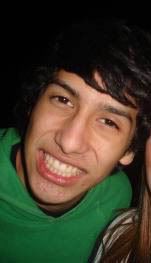
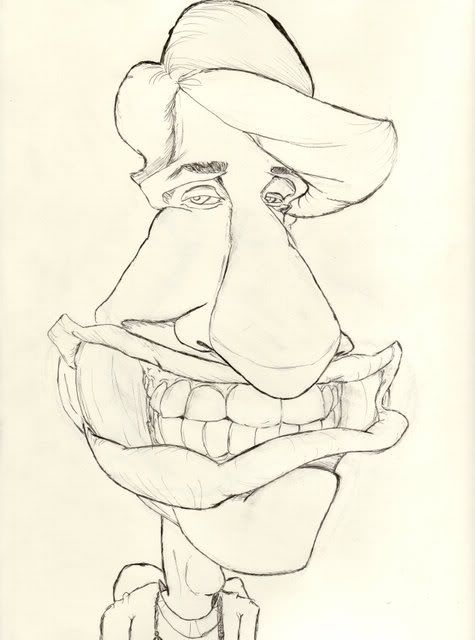
I started out with a black and white sketch using a micro pen.then I scanned it into my laptop and colored and edited with photoshop.

this is the final product.this was also my first attempt with digital caricatures.
not bad for a first timer huh?
ps.
the background is a streetlight cause hes in a band called "Streetlight Skyline".
check them out if your in the alamo city.
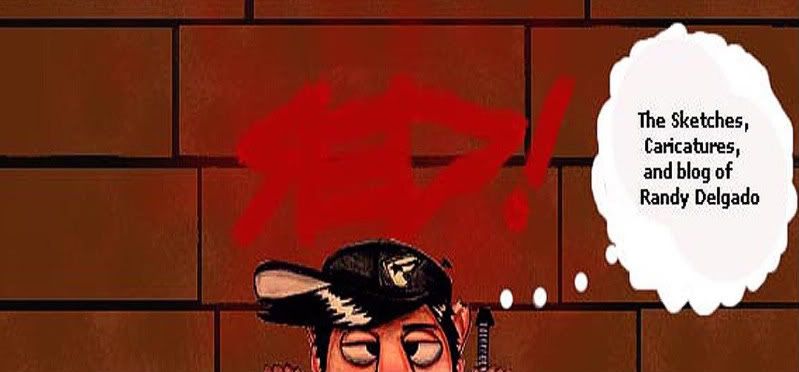


4 Comments:
This comment has been removed by the author.
the drawing is good i would enlarge his teeth or stack em more and maybe simplify the sides of the mouth or remove it all together - work on the values alone the edge - TOO much of a strong contrast creates a SHARP edge- if his skin is SKIN no metal or paper- then soften the edge - if the form is turning away from the light source then it should be getting darker- or in other words- parallel to the light source- if the
form is turning into the light source then its becomming perpendictular to the liight - so its getting lighter!!!
GET RID OF THE STREETLIGHT!!!! cause the lighting makes it only look like a lens flare!!!
What program did you use for this? Comment on my blog if you get a chance. It makes me feel appreciated.
Post a Comment
<< Home